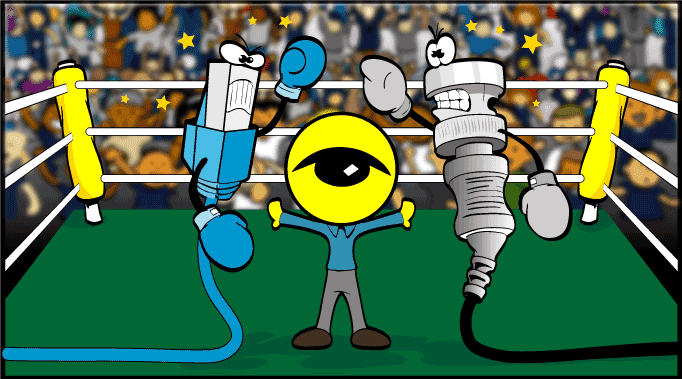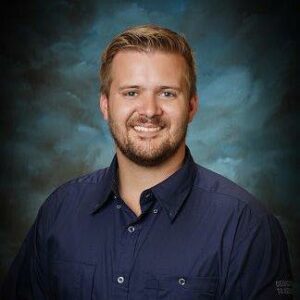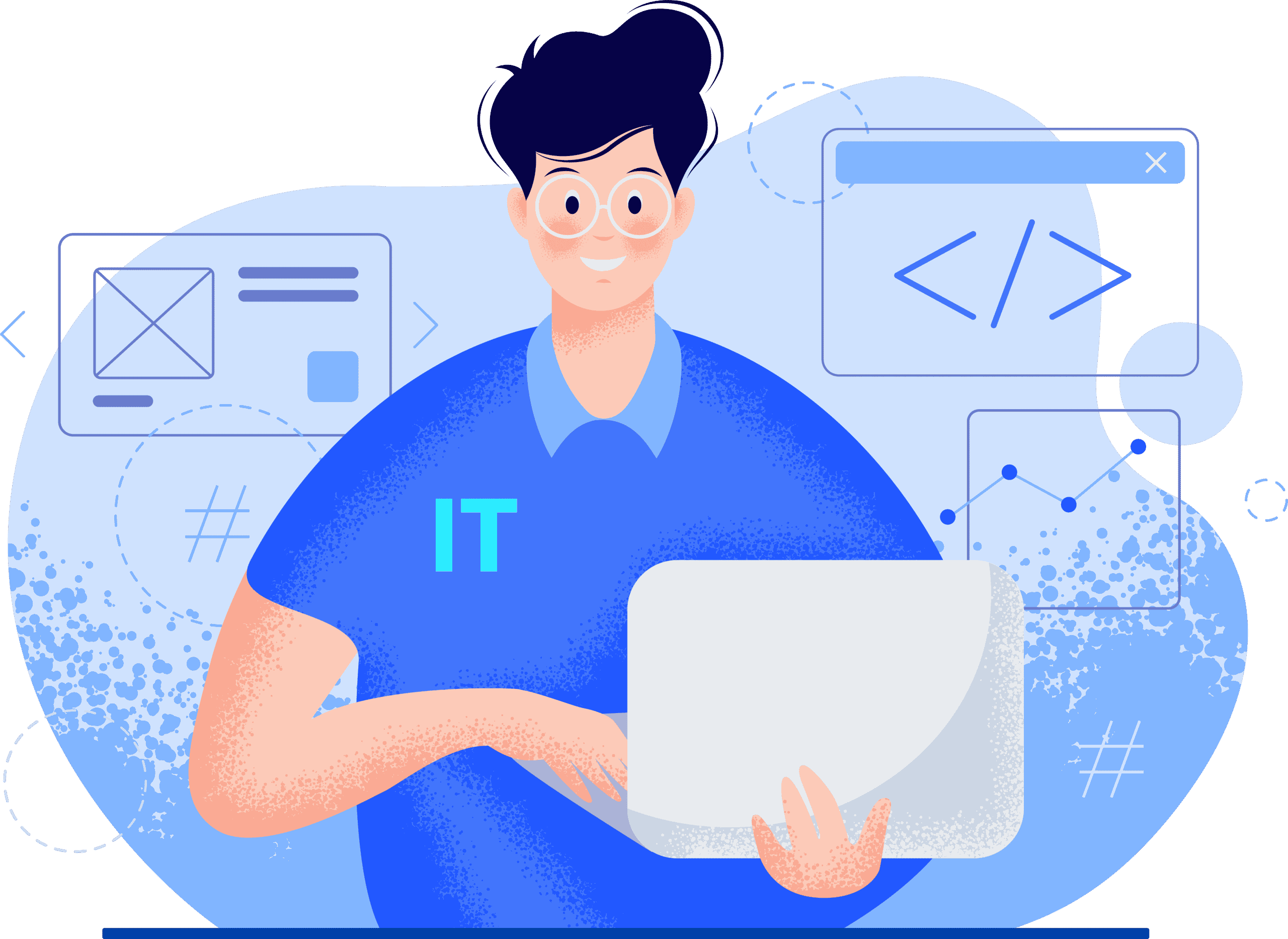One of the most difficult aspects of installing a surveillance system is installing security camera cables. The type of security camera cable you’ll require is entirely dependent on your system and the tasks you’re attempting. You’ll use different types of cables depending on whether you have an analog or an IP system.
While there is considerable variance, the most typical security camera wire types for each setup are listed below.
To deliver power to and receive video from your security cameras, you’ll need RG-59 Siamese cables if you have an analog or HD-TVI system.
You’ll most likely utilize cat5e Ethernet connections to send both power and data to your IP security cameras if you’re setting up an IP security camera system. If transmitting power over your Ethernet cable is not an option, you may also need a 12v power supply.
We’ll go through all of the different cable types you can encounter while installing a hard-wired security camera system in the rest of this blog post.
Ethernet Cable: Everything You Need to Know

Ethernet Cable
Let’s start with Ethernet cables, which are the most popular type of cable used in hard-wired security camera systems. You’ll surely need them if you’re putting up an IP system. Even if you’re installing a traditional security camera system, you might want to invest in some of these useful wires.
Eight insulated copper wires are separated into four pairs in an Ethernet cable. To reduce signal interference, the wires in each pair are twisted around each other over the whole length of the cable. The wires inside an Ethernet cable are referred to as “twisted pairs” for this reason.
Ethernet wires, on the other hand, serve a supplementary purpose. Your Ethernet connections can also link your security cameras to power if you have a Power over Ethernet (PoE) switch. You just have to worry about one cable traveling to and from your security cameras if you choose this technique of cabling.

Analog Security Camera Systems
Even if you don’t need to link your analog or HD-TVI security cameras to your network, you can still use Ethernet network cables if you have an analog system. The RJ45 Ethernet connector can be converted to a BNC connector for use with RG-59 Siamese cable using a video balun.

Why would you want to connect analog security camera systems to Ethernet cables? There are a few advantages to using a video balun to convert an Ethernet wire to a BNC connection.
- Siamese cables are more expensive than Ethernet cables
- Data can be transmitted across larger distances using Ethernet wires.
- Ethernet cable runs may already exist in certain residences, reducing time and energy spent laying new wires.
Categories
You’ve most likely seen an Ethernet cable characterized as “cat” followed by a number. This is the Ethernet “category” that that particular cable belongs to.
Ethernet cables are classified into numerous kinds based on how they were built, the amount of data they can carry, and the speeds at which they can do so. Check out the table below to see what each Ethernet cable category can perform.
| Category | Transmission Speed | Max Bandwidth |
|---|---|---|
| Cat 3 | 10Mbps | 16 MHz |
| Cat 5 | 10/100 Mpbs | 100 MHz |
| Cat 5e | 1000 Mbps (1 Gbps) | 100 Mhz |
| Cat 6 | 10,000 Mbps / 10 Gbps* | 250 Mhz |
- Cat 6 cables only offer 10Gbps speeds up to 55 meters (180 ft).
Cat5e Ethernet cable is recommended for most CCTV installations. Cat5 is slow and out of date, and it’s no longer in use. For most surveillance systems, Cat6 is overkill. Cat5e is less expensive and more widely used than cat6. If money isn’t an issue, investing in cat6 cables from the start will help you future-proof your network and allow you to upgrade to higher-bandwidth goods when newer technologies become available.
The category doesn’t matter if you’re using a video balun to convert your Ethernet wires to a BNC connector for your analog security system. Because you’re not using the Ethernet cable to transfer network data in this scenario, upgrading to a more expensive cat6 cable, or even a cat5 cable, won’t help.
Are you ready to purchase some Ethernet cables?
You can buy pre-made Ethernet cables or Ethernet cables in quantity. You’ll need to install your own jacks to both ends of your line if you buy these cables in bulk. Continue reading to find out the connections and tools you’ll need to create your own Ethernet cables.
Connectors and Tools
RJ45, or Registered Jack 45, is the connector you’ll want to utilize with your Ethernet cable. These jacks, also known as 8-position 8-contact (8P8C) Modular Connectors, divide the four Ethernet twisted pairs into eight distinct copper strands.

Ethernet Cable Advantages
You might be tempted to forego the cords entirely and go wireless. While this can be useful in some circumstances, it isn’t always the greatest option. There are numerous advantages to using Ethernet cables when installing an IP or analog security camera system. We’ve already mentioned a few, but here’s a more comprehensive list. Ethernet connections are advantageous because they…
- They move quickly. Even with Cat5e, network speeds of up to a Gigabyte are achievable. Wi-Fi is improving all the time, but it’s still not quite there.
- They are dependable. Your Wi-Fi signal will be spotty from time to time, no matter how good it is. Your security cameras will most certainly slow, and there will be occasions when they entirely stop working. A hard-wired network may still experience this issue, but it will be far less frequent and less severe.
- They are inexpensive. Ethernet cable is less expensive in bulk than other forms of cable, making it ideal for both IP and analog security camera installations.
- They’re readily available. There’s a good chance that an Ethernet wire or two is laying around your workplace unused while you read this blog post. It’s unlikely that you have any extra Siamese cables lying around.
- They’re adaptable. Use them for your security cameras, your computer, your printer, and all of your networking requirements.
- They’re simple! Instant video from your security camera is just two clicks away. One end goes into your camera, while the other goes into the PoE switch on your NVR. You’ve got the video now.
Siamese Cable: Everything You Need to Know

RG-59 Siamese cables are required for an analog or HD-TVI security camera system. These connections, which are actually two cables rolled into one, allow you to power and receive video data from your security cameras with just one cable run.
Simply separate the cables at each end of the cable run to use them for their intended functions. Two copper wires will be used to power your cameras on one cable. These wires must be connected to a 12v power supply. The coaxial cable is the largest of the two, with one core conductor surrounded by a layer of insulation, which is surrounded by a second conductor, which is covered by another layer of insulation. The video signals from your cameras will be received through the coax connection that connects your analog camera to your DVR.

Siamese Cable Thickness
The thickness of Siamese cables varies, which is referred to as the “Radio Guide.” The thicker the cable, the longer it can transmit data without losing the signal. The easier it is to work with a thinner cable.
RG-59 is the standard cable thickness for analog security camera systems because they are typically self-contained and do not require mile-long cable runs. It has enough thickness to carry video signals throughout your property, yet it’s still thin enough to be worked with easily.
Ready to Buy Some Siamese Cable?
You can buy RG-59 cable pre-made or in quantity, just like Ethernet cable. You’ll have to connect your own BNC connections if you buy in quantity. Continue reading to discover what connections and tools you’ll need to construct your own Siamese cables.
Siamese Cable Connectors and Tools
Because the Siamese cable combines two cables into one, each end of the cable run will require two different connectors: a BNC video connection and a DC power connector.
BNC Connector
The video signal from your security camera to your DVR is carried by the coaxial side of the connection. BNC connections are required for installing the coax cable into the camera and the DVR.

BNC connectors come in a variety of shapes and sizes.
Crimp-On BNC Connectors
Let’s look at crimp-on BNC connectors first. Crimp-style connectors employ a tool to compress the metal BNC connector into the coaxial cable, similar to how an RJ-45 connector is crimped onto an Ethernet cable.
Crimp connectors are the quickest, easiest, and least expensive connectors, however, they may not be the ideal choice for all applications. Crimped-on BNC connectors may not be as long-lasting as other types of BNC connectors. It may also let moisture, weather, and other factors into the cable, resulting in a deteriorated connection over time.
Compression Connectors BNC
BNC compression connectors are less convenient, but they result in better installations. A crimp tool flattens out the cable by crushing the crimp-on connector into place. A compression tool evenly distributes pressure around the connector and cable, allowing it to retain its original shape.
When compared to crimped seals, BNC compression connectors produce a far more reliable seal that will last longer and provide higher quality signals.
12V DC Connectors
The second cable in your Siamese cable will be used to deliver power to the camera through a 12v power supply. You’ll probably need both a female and a male DC pigtail connector, depending on your camera’s power connection.
At the DVR end of your cable run, connect the female DC pigtail connector. You’ll be able to plug in a 12v power supply now. You can use a splitter to split the power supply into as many channels as you need if you’re adding many cameras to your DVR. Keep in mind that the more ways you split your power supply, the more amps you’ll need to keep all of your cameras powered up. A 5 amp power supply is recommended.
Then, at the camera end of the cable run, you’ll most likely attach a male DC pigtail connector, or in some situations, another female connector. This will allow you to connect the camera to your power connection directly.
Siamese Cables’ Advantages
RG-59 Siamese cables have been shown to be durable. These coax cables are still frequently utilized and appreciated in today’s digital world. This is because these cables provide a number of advantages, including…
- The RG-59 cables are precisely the right size. They’re not so small that they’ll shatter or lose video signal quickly, nor are they so big that they’ll be difficult to deal with.
- They’re practical. You won’t have to run several connections to each camera in your security system because two cables are rolled into one. Both the power wires and the video coax conductors are carried on the same cable line.
- They’re protected. Despite the fact that the Siamese cable is two-in-one, each cable is insulated separately. Crosstalk, or electromagnetic interference between your wires, is prevented as a result of this.
- They’re long-lasting. Siamese cables are slightly more expensive than other cable kinds, but they will last far longer and withstand much more abuse.
Ethernet Cable vs. Siamese Cable
You may be wondering which one to use now that you know everything there is to know about Ethernet and Siamese cables. Obviously, Ethernet will be required for installing an IP security camera system. But what if you’re installing a traditional security camera system?
Personal preference will determine which method you employ.
When linked to a video balun, an Ethernet cable functions similarly to a Siamese cable. There is only one significant difference. The Ethernet cable transmits power and video data via twisted pairs within the same cable, whereas the Siamese cable transmits power and video data via two distinct insulated cables that are joined together.
Ethernet is cheaper and easier to work with if you’ll be running a lot of cables. It’s a fantastic way to set up an analog system. There’s no need to buy a complete spool of new cable if you often install IP camera systems and have enough Ethernet cable on hand.
Video interference is a disadvantage of utilizing Ethernet connections instead of Siamese cables. The Ethernet cable’s twisted pairs assist keep interference to a minimum. Twisted pairs within a single cable, on the other hand, aren’t nearly as effective at eliminating signal interference as two independent insulated cable runs. The Siamese cables will provide you with somewhat better video quality without the crosstalk because they keep these two connections distinct.
Bulk Cable vs. Premade Cable
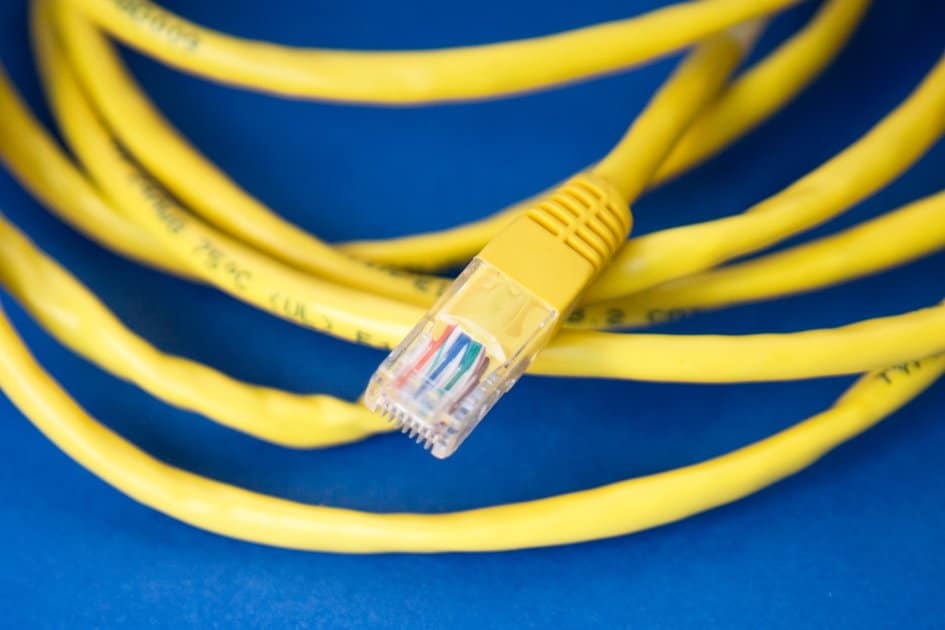
The Price of Bulk Cable vs. Pre-made Cable
Purchasing your cameras in bulk will be more expensive up front, but if you use a lot of cable, it will save you a lot of money in the long run.
A basic box of 1000′ Ethernet wire, for example, will set you back just over $100. It will cost you around $15 to acquire 50 feet of pre-made cable.
It’s a no-brainer if you’ll only require 50′ of Ethernet wire in the future. You’ll most likely choose for the ready-made cable. If you’re going to use a lot of Ethernet cable, you might as well buy the 50′ cable 20 times, which means you’ll be paying $300 for 1000′ of cable.
If you’re just going to need a little amount of wire in your lifetime or are just searching for a cheap answer for your current scenario, pre-made cables are the way to go. If you’ll be utilizing more cable in the future and want to save money, bulk cable is the way to go.
The Quality of Bulk Cable vs. Pre-Made Cable
Pre-made Ethernet cables normally have professionally linked RJ45 connectors on both ends, so you can be confident that your connections will be of good quality. Of course, this is dependent on where you buy your cables, so do your homework first to ensure you’re getting a good deal.
You’ll have to join the ends of your Ethernet wire manually if you’re using bulk cables. This is simple to accomplish and will just take a few seconds. There is, however, always the possibility of inaccuracy. But if you get one of these cable testers, you’ll always know if the ends of your cable are connected correctly, which will save you a lot of time and effort if something goes wrong.
Pre-made cables are therefore more dependable in terms of connection quality, as there is always space for human error. Bulk cable that you create yourself can be just as reliable after you get the hang of cable crimping and the practice of verifying your connections.
The Aesthetic of Bulk Cable vs. Pre-Made Cable
One of the most significant disadvantages of pre-made cable is that it is limited in length. What if you need a 37-foot Siamese cable to connect your analog security camera to your DVR? You’ll have a hard time getting a 37-foot-long pre-made cable. You’ll either need a 50-foot cable and bundle the ends together, or a couple of 20-foot cables that you’ll have to extend with a connector in the middle. In either case, it’ll come across as unprofessional and rigged.
You’ll be able to measure and cut the precise length of cable you need if you buy bulk cable. You won’t have to tie anything together or connect two cords. This will result in a clean and professional-looking installation.
Our Final Thoughts
In most circumstances, it’s usually advisable to buy bulk cable in advance and measure, cut, connect, and run it yourself.
You will very certainly require additional cable in the future. You’ll always have additional cable for your future project if you buy more cable than you need for your present project. Bulk cable is simple to create, allows for a more professional installation, and ultimately saves you money.